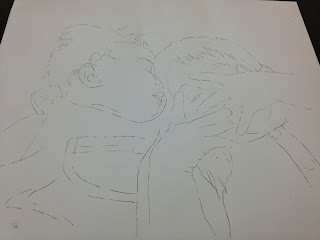For my 7th project I chose the theme "Imagine the Impossible." I chose to use water soluble oil paint as my medium. I got my idea when I was looking around AC Moore for some inspiration. While I was looking, I found a stamp that had a design with kids. As I saw it I got an idea, my piece would focus on the kids and surrounding them is a blue background with a shooting star off in the distance. Since people usually make a wish when they see a shooting star, this would symbolize the kids hopes and dreams for the future, no matter how "out-there" it is.
 |
| The Stamp |
In Action & Results
When I started I didn't have an ink pad so I used the oil paint. However, I couldn't get the stamp the way I wanted the first few tries. But as I got it I placed the background and added a cloud that was around the kids. I wanted this piece to look dream like and simplistic so it would give off a feeling of nostalgia, when people were kids and thought the impossible. I like the simplistic look and coloring of the painting. Also, the composition.
| "Dreams" |